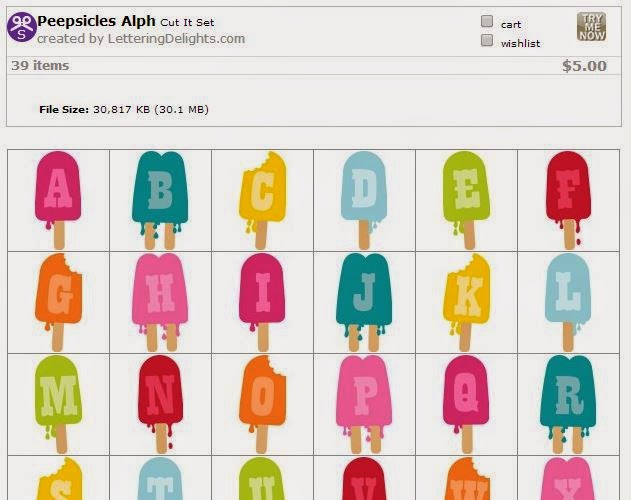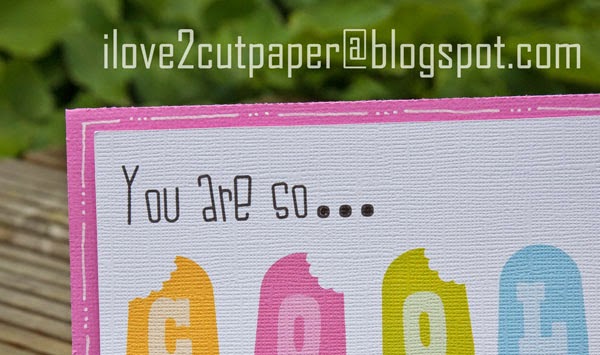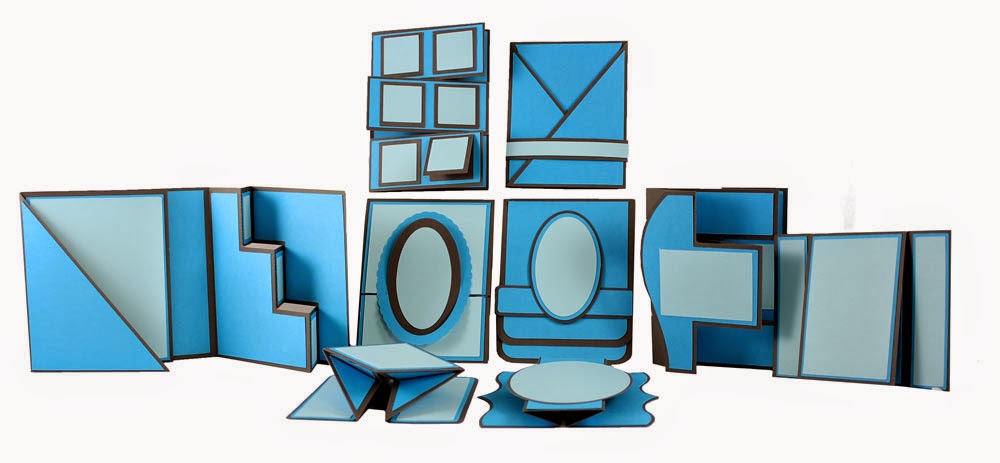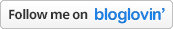Here is my latest Design Team project for Pazzles using the adorable Butterfly Tag. I decided to have a go at decorating a jam jar for my newly decorated kitchen. I looked up some tutorials and painted my Kilner jar.....ever so easy. I then cut out this Butterfly Tag using my Pazzles Inspiration cutting machine which is available in the Pazzles Library as well as a ton of other cutting files available in svg & wpc file formats.
I used some of my pretty Graphic 45 papers and added some of my favourite embellishments.
For more details on how to create the Butterly Tag,
please head over to the
Cutting Supplies:-
Pazzles Cutting Machine – Inspiration Vue™
Inspiration Vue™ - Pre-Order Information
Butterfly Tag (wpc & svg) - Pazzles Craft Room Library
Graphic 45 Papers - Botanical Tea
Assorted embellishments - The Mulberry Bush
*****
Click image below to see further details on the NEW Inspiration Vue cutting machine
(now available for Pre-Order).
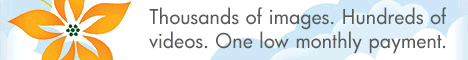
Graphic 45 Papers - Botanical Tea
Assorted embellishments - The Mulberry Bush
Click image below to see further details on the NEW Inspiration Vue cutting machine
(now available for Pre-Order).
Joanna x