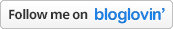I made these super quick Candy Corn shaped cards using my Pazzles Inspiration. Honestly, they are so easy to make. I used cutting files from the Pazzles Craft Room which included the Candy Corn and the cute Pen Tool faces.
I used Kraft card for my base card together with scraps of papers from my stash. I embossed the white cardstock using my Swiss Dots embossing folder.
I used the cute Pen Tool Faces with my NEW improved pen tool which has an easy-twist centre screw that tightens around the pens and markers of all shapes and sizes. For this project I used a black thin black Pental pen.
These cutting files are accessible to download when you are a Pazzles Craft Room member which includes wpc and svg cutting files and a ton of other files and benefits.
Pazzles Pen Tool in motion.......hence blur on photo above, whoops!
I hand coloured in the eyes and cut the mouth using black cardstock.
I wanted to sprinkle a few Candy Corn treats around my shaped card, but here in the UK they don't sell them........how sad is that!
available in WPC & SVG file formats
Candy Corn Pen Tool faces
Joanna xx