I saw these hearts in the recent release of Wee Are The World Valentiny Bundle at LD. I used the Valentiny Sushi and Valentiny Poncho sets included in the bundle.
I decided to Print & Cut the two different designed hearts using my
MAKE Registration Boxes (see Print & Cut TUTORIAL)
IMPORT .jpeg format of the Valentiny Poncho.
RESIZE in Transformation menu - WIDTH 2.766
AUTOTRACE image
OUTLINE 0.10
MULTIPLY x1 to the right
MULTIPLY X2 down
SELECT null pen in colour transformation menu
PRINT
PREPARE your printout for PRINT & CUT.
Ready to move blade to correct position on black coloured registration box
for test cut.
Valentine Poncho heart cuts out perfectly, it's so gorgeous don't you think?
And, here is Valentiny Sushi, beautiful too.
I couldn't decide which one to use so, I cut several out of each design to make my heart banner.
I simply threaded them with some cord and they are going to go up on my daughter's bedroom wall.
I also made these quick notelets with coordinating envelopes included in the bundle.
This one is Valentiny Mukluk.








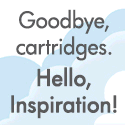

No comments:
Post a Comment