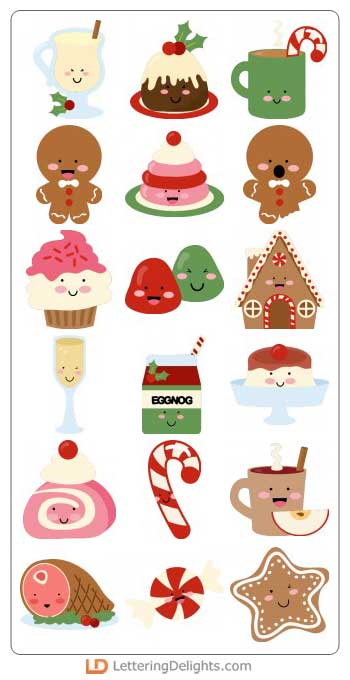Here is another quick card using Print & Cut with my Pazzles Inspiration and the recently released LD Christmas Calories cutting files.
I have used the Candy Cane cutting file from the same file and placed it within a rectangle shape. I made an in-line of the rectangle and used the Rhinestone Feature to make my dotted border. I selected one of the rhinestones and filled in in red using the colours from my svg palette. I just placed my image within the rectangle.
I then, created my own sentiment using one of the fonts already installed on my computer. I just alternated the colouring of the lettering using my colour palette from the svg file.
I just printed the card using my printer without the need to make any registration boxes as it was simple enough to cut around the outline using my paper trimmer.
I just printed the card using my printer without the need to make any registration boxes as it was simple enough to cut around the outline using my paper trimmer.
At the moment, I am suffering from Pleurisy (which is quite painful) and I am behind in posting my projects, which will now have to wait until after Christmas.
So, here is wishing everyone of my followers on my BLOG and FACE BOOK PAGE a Happy Christmas and a healthy New Year.
I appreciate everyone of my followers and all the comments that you leave on my blog, which inspires me to continue to post here.
Hugs and best wishes for 2014 ~ Joanna
Cutting Supplies:-
LD Christmas Calories - cutting files