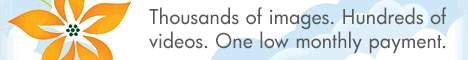Mid flow into schools holidays, and there is so little time to craft, unless it's a quick card using Print & Cut. I tried to have a go with this cute graphic file a few days ago, but couldn't get it to trace around the image very well, as you will see their is a feint grey shadow when you download the image.
I was about to give up, but decided to have another go, to try and omit the grey outline surrounding the graphics image. I Auto Traced the image selecting the robbers black top and carefully moved the Intensity Detect making sure I got a neat enough trace (LOW-224).
Here is my autotraced image below.
I have thickened my line and made it green, for the purpose of this tutorial. I moved the Auto Traced line on top my image. Delete the scraggly bits to the right of the image as they are not needed.
Hope you are still with me!
Then, I made an Outline Thickness of 0.10 as seen by the red outline. Don't worry if your lines are not the same colour. The red outline is your cutting line and you can delete the green line.
Nearly there!
Ready to print having made the registration boxes and selected null pen to temporarily remove the cutting line so that it does not print out!
As you can see in the above photo, the shadow outline from the image is still showing. It finally worked.....using a bit of extra brain cell matter! Looking back it seems easy.
I know....... my cutting mat is really shameful, but it is a very old one!
I have cut out one of my registration boxes and made a slight adjustment to the blade placement. It has cut out beautifully. Now to finish off the card.
I added a small punched heart that just about covered the $ sign on his bag. I should have made it slightly bigger but my youngest child was trying to get to sleep.....forced Pazzles bedtime too!
I simply typed my sentiment onto some white thick paper and cut it using my paper trimmer.
A bit of matting and layering using coloured cardstock with some craft foam pads.
Phew, sorry for the long post but I needed to share this one with you.....one happy crafter.
I would love to hear your comments on this tutorial.
Joanna x