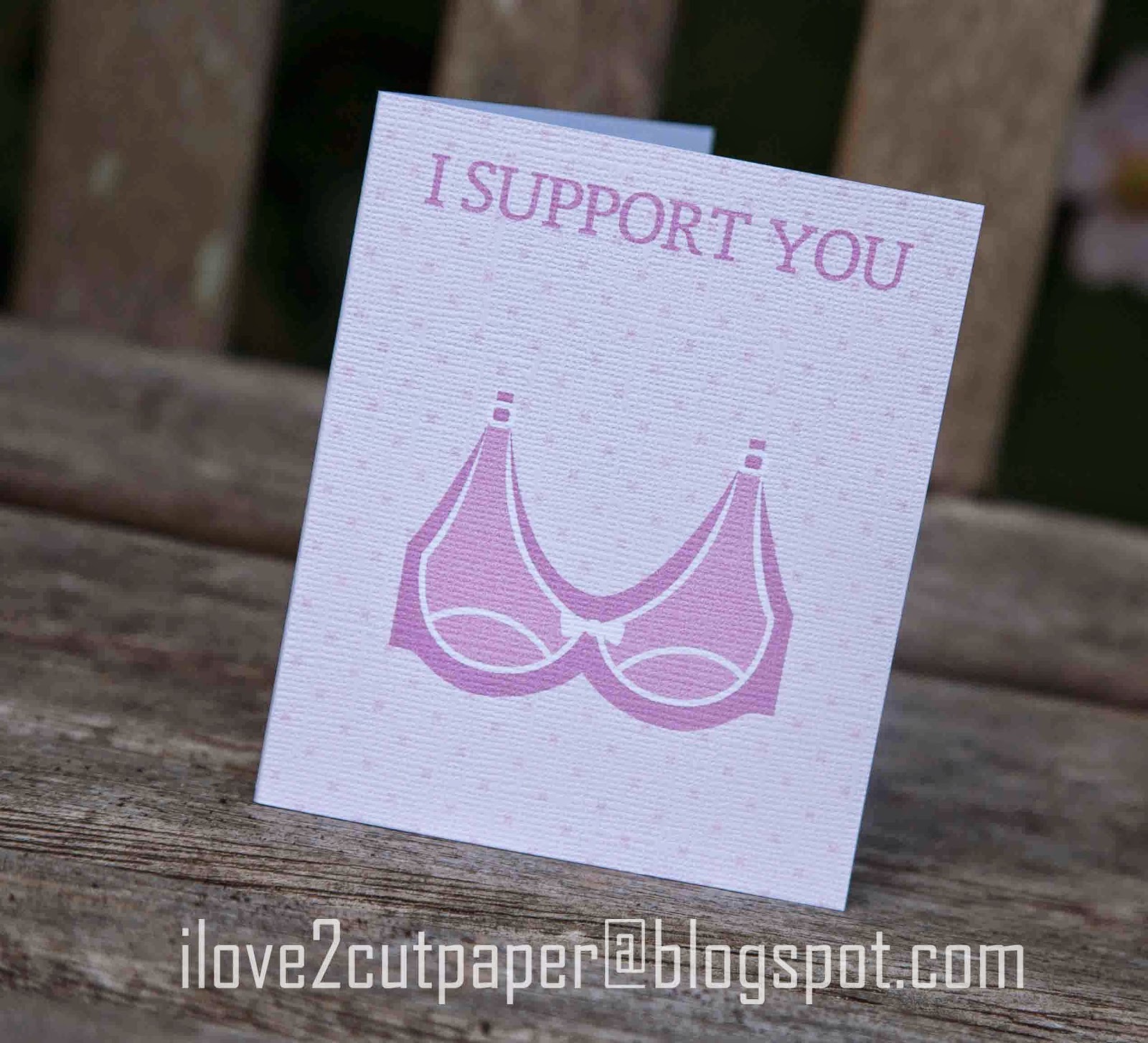Well, this weekend I should have been getting on with some Design Team projects but got distracted when a fellow Pazzles user was having problems with some Mason Jar projects. I thought I would investigate if there was a problem and then found myself having fun with the original file. I thought I would theme the Mason Jars with Candy Cane and Bats.......eek!
I used the Mason Jar printable, then added some bats, spider, spiders web and candy corn cutting files to put in the jar, which are all found in the Pazzles Library! When you go to cut around the image of your Print and Cut project you must make sure that the Registration Mark is 1" from the top and right edge otherwise it will throw the cut line out.
 |
| Mason Jar Printable Cards available in the Pazzzles Craft Room. |
I couldn't resist making my own tag using fonts already installed in the software and shrinking down the same Candy Corn I used for inside the jar!
Such a quick and easy Mason Jar shaped card using my NEW Inspiration Vue cutting machine making Print and Cut projects such a breeze.
I was on a roll and my creative juices were overflowing. I filled another jar with bats, spiders web and spider, then attached another themed tag.
These Mason Jar printables are so adaptable because you can add anything you want!
Cutting Supplies:-
Pazzles Cutting Machine – Inspiration Vue
Candy Corn, spider, spider web and bats cutting files - Pazzles Craft Room Library
Mason Jar - Print and Cut file (adapted) - Pazzles Craft Room Blog
Mason Jar - Print and Cut file (adapted) - Pazzles Craft Room Blog
I have entered this project in the following challenges:-
Paper Issues Link Party - Anything goes
Creative Cutting Challenge - Fall
Love to hear your comments ~ Joanna x