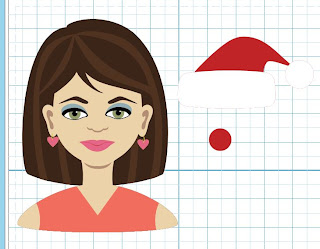I have had great fun using these svg's to for my Facebook profile photos.
Using my Pazzles Studio Pro software, I imported all the elements using Cut It's by Lettering Delights. I changed the colour of the face by using the picker tool in the colour menu.
I then imported all the svg elements from the set, including eyebrows, eyes, earrings and necklace.
Now the fun bit. Move all the elements into place. You can have such fun changing the look!

Sometimes the elements will disappear but if you select "closest position" in your software it will bring the image to the top layer.
Then I imported Christmas Photo Props (svg set) and added the Santa hat and red nose!
Ta da! Taken years off me.....lol!
What do you think of Mrs Santa?
I then saved my project as a jpeg and imported used it as my profile photo on Facebook!
For this project I have used:-
Click here to take a look at all these cut-it's I have used and heaps more Cut It's included in the Biggest Cut It's SALE this year at LD.
Don't forget to use Coupon Code: HoDown for an additional 40% off
a purchase of $20 or more.
Hurry, sale ends tonight, Thursday, November 29th, midnight MST.